Managing Assigned and Elected roles
How do I define what roles are elected or assigned in my organization and within circles?

On Holaspirit, you can:
- Choose a role in charge of assigning roles to members in the organization.
- Define one or several roles elected by consent.
- Allow members to freely assign themselves to roles.
👉 Administrators can define the organization's circle settings in Administration.
👉 Circle Admins can personalize their circle's settings if they want the circle to operate differently from the settings defined for the organization in Administration.
Define Election and Assignation settings for your organization
👤 Only Admins can access and manage the organization's circle settings.
⚠️ Important: Core roles must be defined in the organization's Circle settings. You can only select the roles from the Core roles you've selected. If no Core roles are in place, no roles will show for you to select.
To define your organization's election and assignation settings:
- Click on your profile icon and select Administration
- In the Circles section, access on Circle settings
- Scroll down to the Elections and Assignation section

- Select the core roles from the drop-down list that will need to be elected within your organization. Its member(s) will be assigned via an election process.
- Enable the first toggle button to make all the roles in your organization elected roles (all the members already assigned will remain as elected members).
- Enable the second toggle button to apply this setting to all circles in your organization, and prevent circles from modifying it at their level.
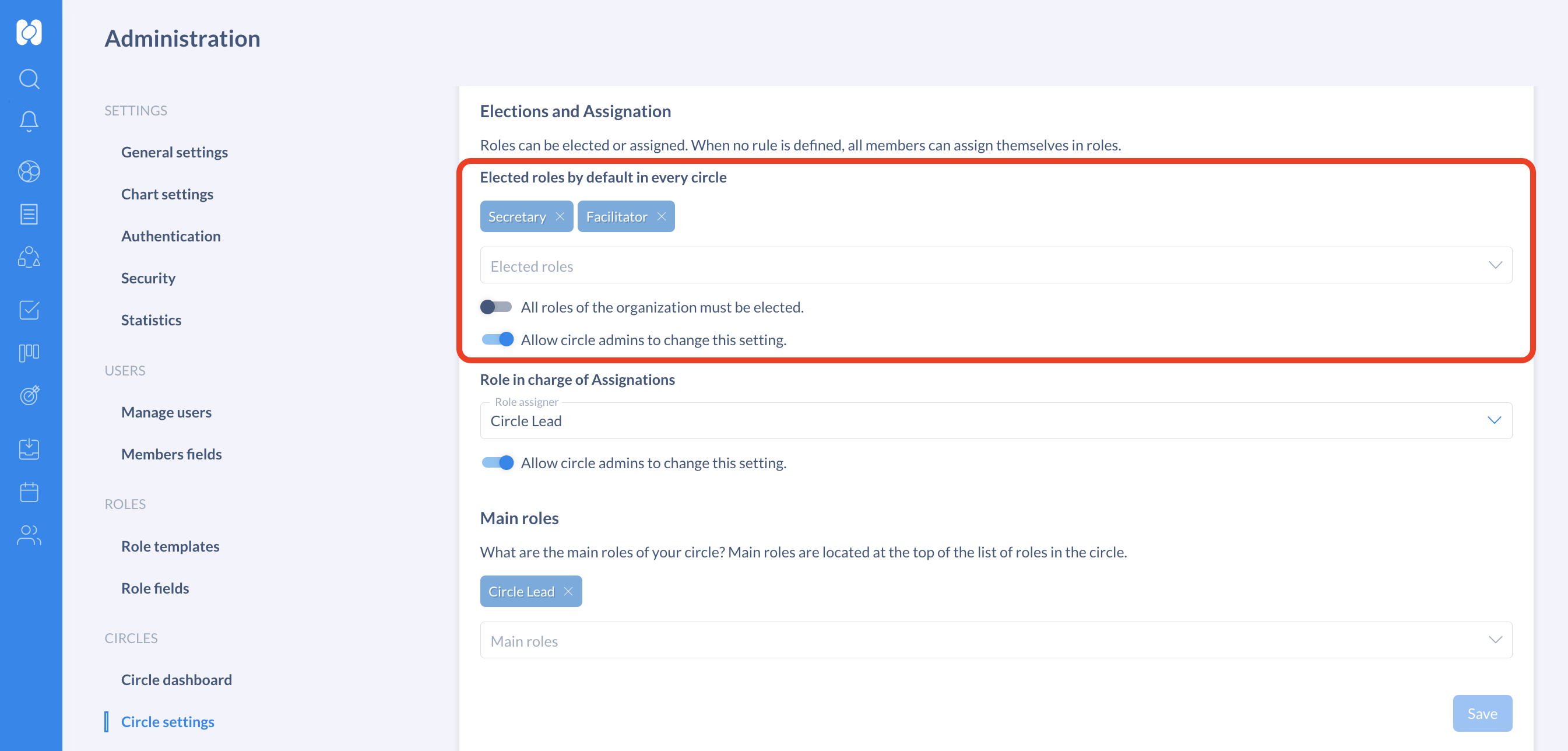
- Select the core role in charge of assignation in the organization from the drop-down list.
- If you want all members of the organization to be able to join roles freely, click on All Circle Members in the drop down list.
- Enable the toggle button to apply this setting for all circles in your organization, and prevent circles from modifying it at their level.
- Click on Save
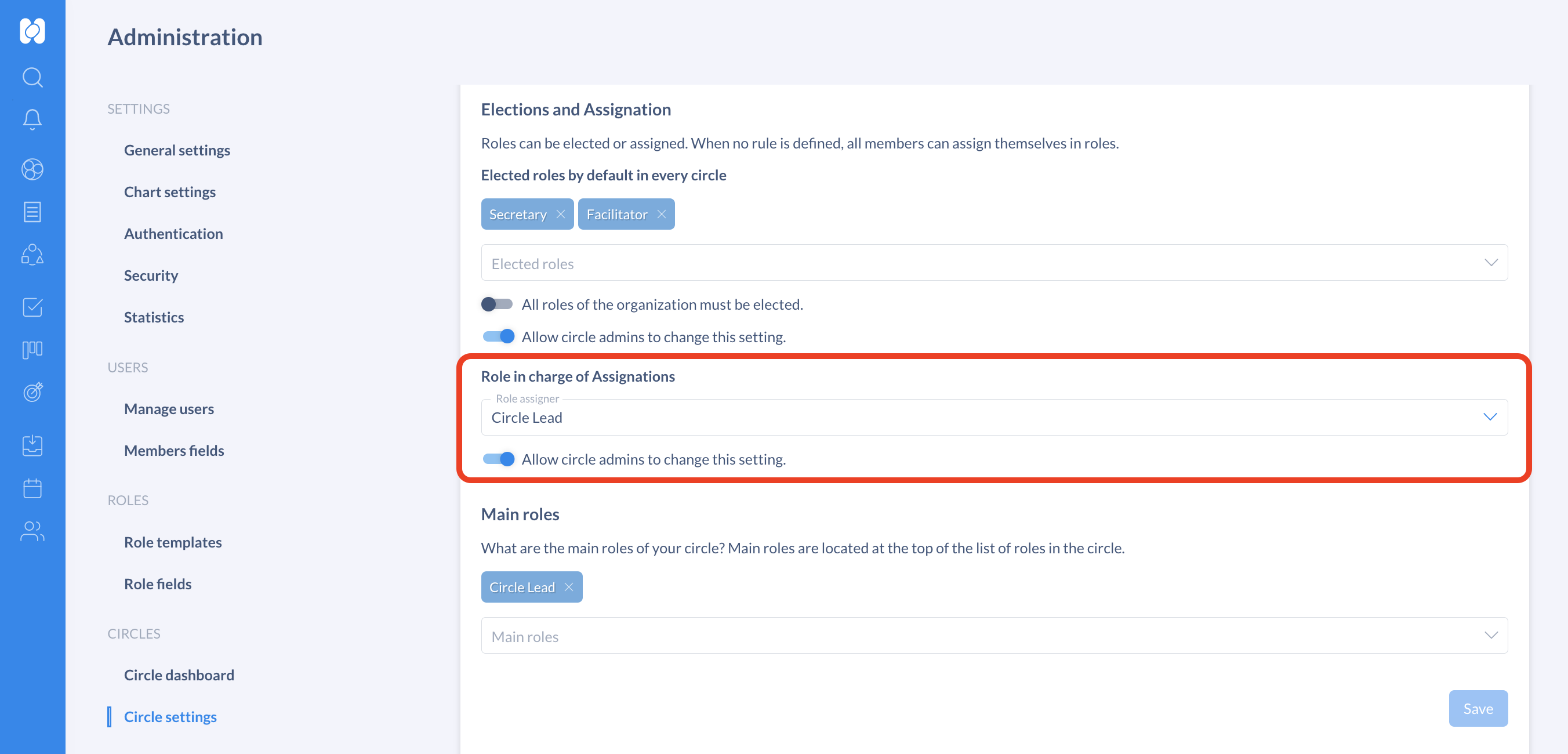
Define Election and Assignation settings for your circle
Holaspirit makes it possible to define the role in charge of assignation and the roles elected at circle-level. This feature allows teams that work in different ways to coexist within the same organization.
👤 Only circle admins can access and manage their circle's settings.
- Go to the circle page
- Click on the 3 dots at the top right, then select Settings

- In the General tab, go to the Elections and Assignation section
📌 Note: The drop-down lists only display the roles contained in the circle.
- In the Elected roles section, select one or several roles for which the members will have to be elected by the other circle members. If no roles need to be elected, leave it blank.
- In the Assignation section:
- If there is a role in charge of assignation in the circle, select it from the drop-down list.
- If no role is in charge of assignation, then all circle members can freely join the roles of your organization.
- Click Save to confirm the changes made

⚠️ Important: When circle settings are changed at circle-level, the circle is no longer synchronized with the organization's circle settings defined in Administration. Only Admins can re-synchronize these settings with the organization's in the Circle dashboard.
Consequently, the synchronization with the organization's circle settings will be lost, and this message will show.

Get started with Holaspirit today

New ways of working for organizations of the future.









