How do I set my circle private?
Define the privacy scope for your circle's publications and operations

👉 Circle privacy is available with the Rise, Scale and Enterprise plans. Find out more!
Transparency and access to information are central to an agile, self-organizing organization. However, it may be necessary to limit the scope of access to information.
What's private and for whom?
Circle privacy settings allow you to manage your overall privacy preferences at circle level. Two privacy settings are defined for each circle:
- Operations (projects, actions, OKRs, meeting reports, checklists and metrics)
- Documents (attachments and publications)
When privacy is set for the circle, only its members have access to this information. For others, these tabs are hidden or empty, no matter if they are admins, users or inactive members.
This also means that, when a circle has configured its operations and/or documents to be private, the parent circle or the sub-circle(s) it contains don't have access to the documents, publications and/or operations unless their members are also part of the circle in question.
📌 Note: Admins can visualize which circles have been made private directly from the organization's Administration settings, with the Circle dashboard.
Who can modify privacy settings?
Circle admins have access to the privacy settings of their circle.
By default, circle admins are:
- The user that has created the circle
- The role in charge of assignation
- The role in charge of the link between the parent-circle and the circle is also a circle admin
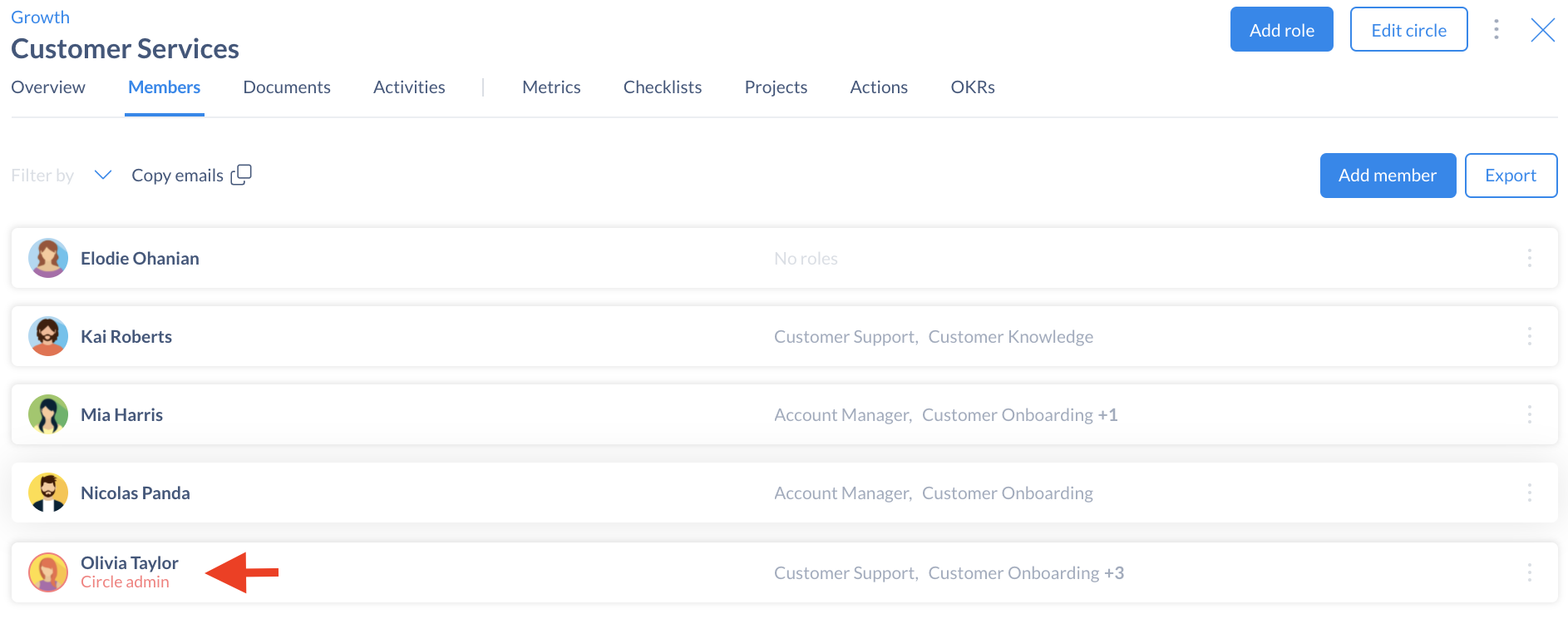
You can easily identify who the circle admins are on the Members section of the circle page: their avatar is circled in red.
How to define privacy settings for a circle?
- Go to the Circle page and click on the 3 dots. Click on Settings
- Go to the Privacy tab
- Edit the privacy settings by checking the desired box to define who can access publications and operations
- Click on Save
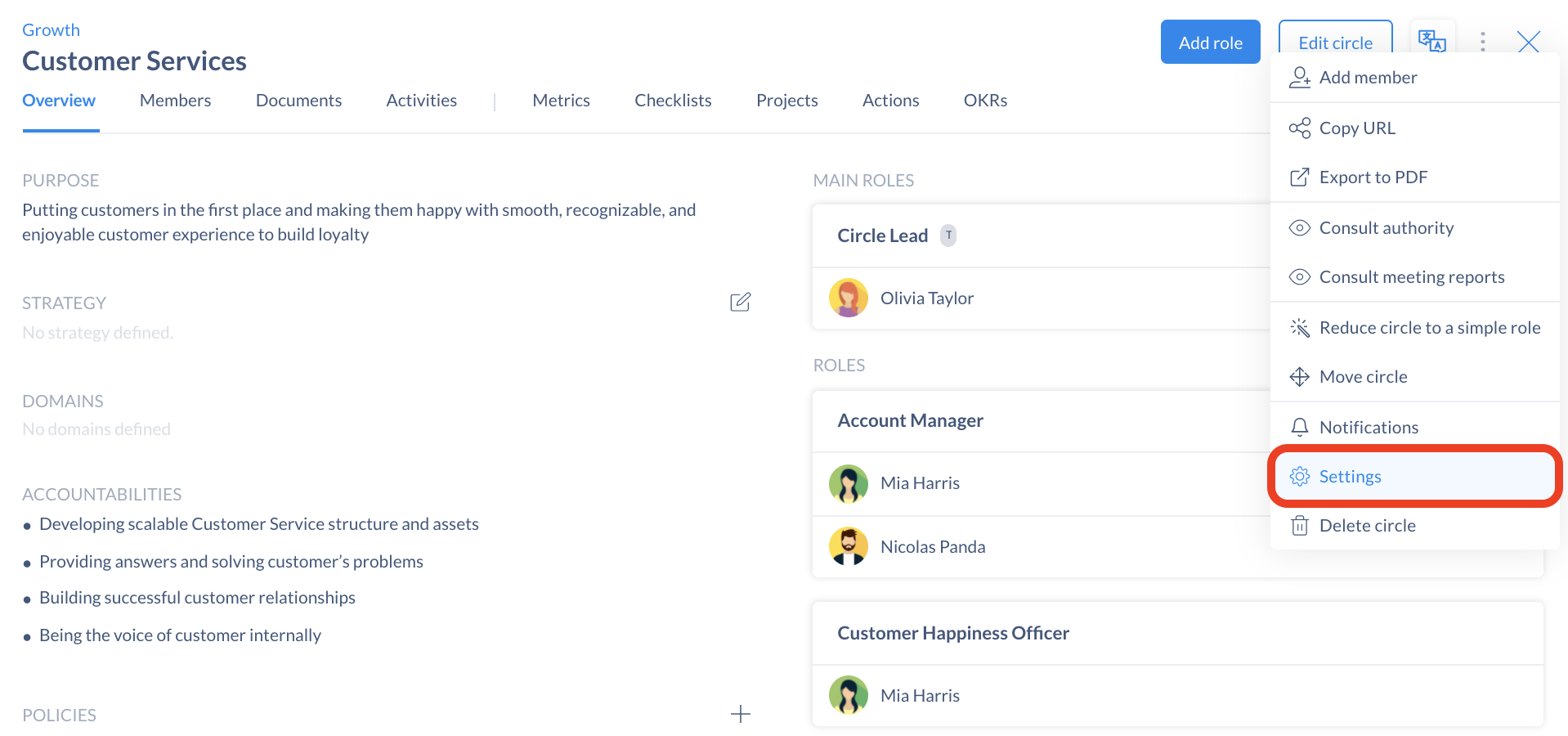

📌 Note: Users who are not members of the circle (no matter their status) cannot set their email notifications to follow the circle's activities.
Get started with Holaspirit today

New ways of working for organizations of the future.









