Processing a Tension from Inbox

Every tension can be in your Inbox just for you to think about or can be processed into an action, project, OKR, governance proposal or agenda item to bring to a meeting.

👉 Once a tension is processed as a next action, you can find each item in their corresponding app: Projects, Actions, OKR, Proposals or Meetings.
Note: Depending on the wording defined in your organization for Inbox, a tension can also be called "Driver", "Spark" or "Note".
How to add a tension?
- Go to the Inbox app in the blue navigation bar
- Click on Add a tension

- Capture the name and description
- Assign your tension to a circle (optional)
- If you assign a circle, you can import the tension only to the assigned circle's meetings
- If you don't assign a circle, you can import the tension to any meeting
- Add an attachment if needed

Once created, you can process your tension:
- If you know what to do to solve your tension, you can turn your tension into a project, an action, an OKR or a governance proposal.
- If you're not sure under which accountability your tension falls behind, you can bring your tension to a meeting.
Note: To organize your Inbox, simply drag and drop your tension to the column of your choice!
👉 More about how to add, edit or delete a tension
Create a Project from a Tension
A project is an end result you'd like to achieve. It takes more that one step to complete and may take some work to break down into clear next actions.
To process your tension into a project:
- Click on Project
- Capture your project's title
- Select the Circle the project will be created for (if it hasn't already been assigned)
- Click Confirm
From the new pop up window, you will be able to fill in the project information (assigned role and/or members, due dates, attachments and more...)

Create an Action from a Tension
An action is a single concrete step that cannot be broken down.
To process your tension into an action:
- Click on Action
- Capture your action's title
- Click on Confirm
From the new pop up window, you will be able to fill in the action information (assigned role and/or members, due dates and more...)

Create an OKR from a Tension
An OKR is a goal or the outcome to be achieve within a particular timeframe.
To turn your tension into an OKR:
- Click on OKR
- Capture your OKR's title
- Choose the Circle for which the OKR falls under (if it hasn't already been assigned)
- Select the OKR's timeframe
- Click Confirm
A new window will open and you will be able to enter more information about the OKR you've just created.

Create a Proposal from a Tension
To drive change within your circle's governance, you might have first created a tension to structure your idea in order to later create a proposal to submit to the other circle members.
To process your tension into a proposal:
- Click on Proposal
- Capture your proposal's title
- Choose the Circle the proposal will be submitted to (if it hasn't already been assigned)
- Click Confirm

Bring your Tension to Meeting
If you're unsure how to process your tension and would rather discuss it with your team, you can bring your tension to a meeting.
👉 More about how to bring tensions to meetings
To import your tension to a scheduled meeting:
- Click on the Bring to meeting button
- If the circle hasn't already been assigned to your tension, select the circle in which the tension/proposal will be processed
- Select the type of meeting and the date and time it's been scheduled on
- Click Confirm to validate

If no meeting of the desired type is scheduled for your circle, you can choose for it to be automatically imported to the meeting that will next be scheduled:
- After selecting the circle and meeting type, tick the box next to Add this tension to the next meeting
- Click Confirm

Your tension will automatically show up in your next meeting. When you bring your tension to meeting, it appears in the Meetings app and is accessible by other circle members.
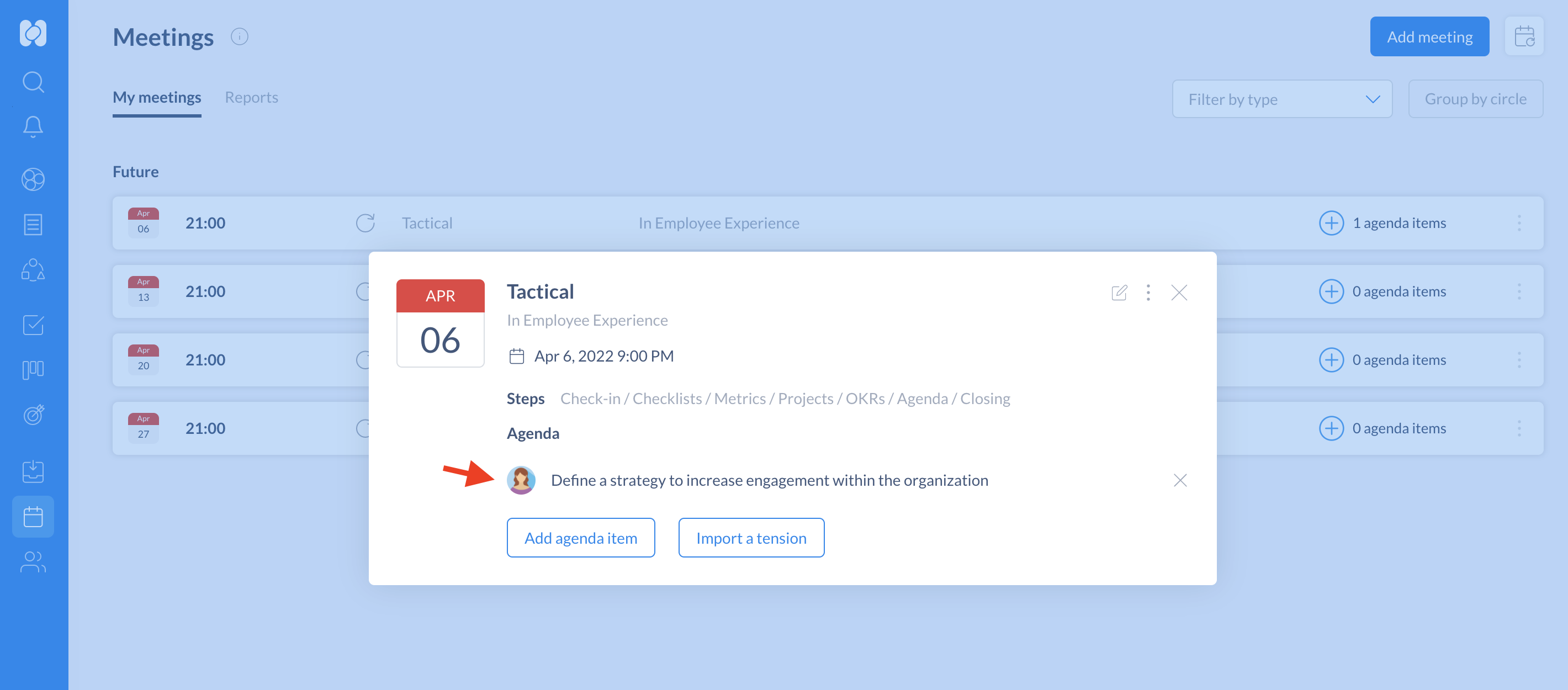
Note: Secretaries cannot import tensions for other members of the circle.
Get started with Holaspirit today

New ways of working for organizations of the future.









